Planning your workday doesn’t have to be hard. With ScheduleExpress, everything becomes easier, faster, and more organized. Whether you run a small business or manage a big team, this tool helps you build clear work schedules, send notifications, and track hours — all in one place. No more confusion. No more stress.
What Is ScheduleExpress?
ScheduleExpress is a modern online scheduling tool made for the real world. It’s designed to help managers, supervisors, and business owners create work schedules in minutes. Forget about using spreadsheets, sticky notes, or group chats to manage shifts. With ScheduleExpress, everything is digital, automatic, and easy to use.
Used widely across the United States, especially in industries like healthcare, retail, hospitality, and security, ScheduleExpress is the new go-to tool for businesses that want to stay ahead. The platform is cloud-based, which means you can access it from anywhere, anytime—on your laptop, tablet, or phone.
With more than just basic schedule building, ScheduleExpress adds smart features like automatic notifications, digital time tracking, and shift swapping. It’s especially great for businesses that need flexible shift planning or handle lots of part-time staff.
Why Use ScheduleExpress for Work Schedules?
Creating schedules manually can take hours, especially if you have many employees working different shifts. Mistakes happen often — like double booking someone or forgetting a shift change. These small errors can cause big problems for your team.
ScheduleExpress solves all of that by making scheduling automatic and smart. You don’t need to be a tech expert. If you know how to drag and drop on your phone or computer, you can make a weekly schedule in minutes. Plus, workers get notified of their shifts right away, which means less back-and-forth and fewer missed shifts.
Another big reason people use ScheduleExpress is because it helps reduce labor costs. You can easily see when you’re over-scheduling or under-scheduling staff. This helps balance your team’s workload and avoid unnecessary overtime. It’s a simple tool with a powerful impact.
Top Features of ScheduleExpress
Let’s take a closer look at some of the standout features that make ScheduleExpress one of the best employee scheduling software tools today.
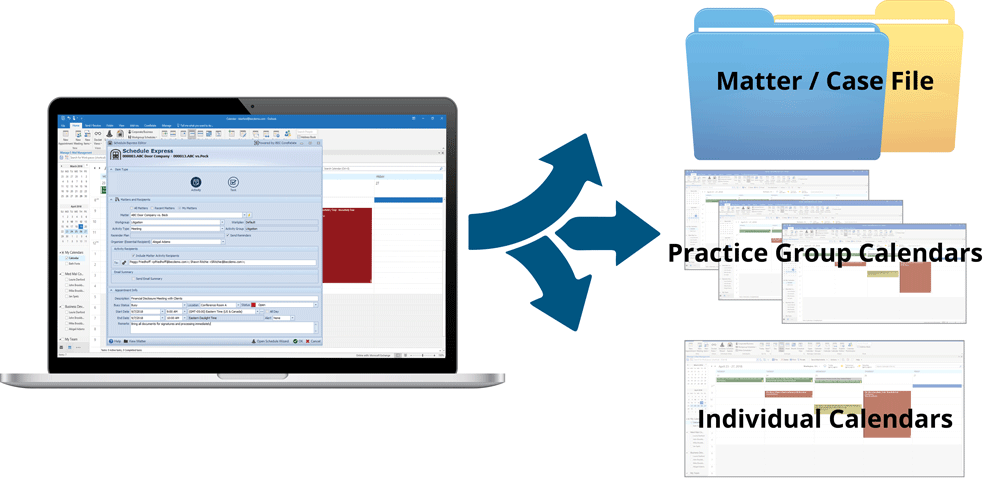
Easy Drag-and-Drop Scheduling
One of the top reasons businesses love ScheduleExpress is its drag-and-drop scheduling tool. No need to write down every shift or use confusing templates. Just click, drag, and drop to assign shifts quickly.
Want to change a shift? No problem. Just move it where it belongs. The system automatically updates everything, and the employee gets a real-time notification. This makes adjusting your weekly or monthly schedule much faster and easier than doing it manually.
Auto-Notifications for Workers
As soon as you publish a schedule, your employees are alerted right away—by text message, email, or app notification. They can check their upcoming shifts from their phones, and if there’s a conflict, they can request changes or trade shifts with coworkers (if allowed).
This saves time for both managers and employees. No more sending individual messages or printing schedules to hang on a wall. ScheduleExpress handles all that automatically.
Track Hours Without Paper
Another helpful feature is digital time tracking. You don’t need to keep paper timesheets or use a separate clock-in system. With ScheduleExpress, your team can clock in and out directly through the app or browser.
This helps you track total hours worked, late arrivals, missed shifts, and even break times. At the end of the week or month, you get an automatic report that you can use for payroll. Everything is accurate and easy to read.
Who Can Use ScheduleExpress?
ScheduleExpress is made for any business that needs to manage people’s time. It works well for:
- Retail stores
- Restaurants
- Security companies
- Healthcare clinics
- Hotels
- Salons and spas
- Cleaning services
- Call centers
Whether you have a team of 5 or 500, ScheduleExpress grows with you. It’s perfect for shift-based work, especially when different employees work at different times and locations.
Even nonprofit organizations and government offices use ScheduleExpress to stay organized and save time on workforce planning.
How ScheduleExpress Helps Small Businesses
Small businesses often face big challenges with scheduling. They may not have a dedicated HR person or scheduling manager. That’s where ScheduleExpress becomes a game changer.
With its simple interface, anyone can build and manage work schedules—whether it’s the owner, the store manager, or the front desk supervisor. It saves hours every week and removes the guesswork from scheduling.
More importantly, it helps small businesses offer their employees better work-life balance. By giving workers access to their schedules anytime, it builds trust, reduces no-shows, and makes everyone more accountable.
You also save money by preventing overstaffing, tracking hours correctly, and avoiding payroll mistakes. For small teams with tight budgets, this tool pays for itself in just a few weeks.
ScheduleExpress vs. Old-School Scheduling
Old-school scheduling usually means using paper, whiteboards, spreadsheets, or even texting employees. These methods take time, cause confusion, and often result in mistakes. Let’s compare.

No More Sticky Notes
Remember when people used sticky notes or printed weekly schedules? Those papers often got lost or outdated. If someone called out sick or swapped a shift, the paper version didn’t reflect the change. That led to missed shifts or too many people showing up at once.
With ScheduleExpress, everything happens in real time. Changes are made in the app and instantly shared with the team. No more “I didn’t see the note” excuses.
Real-Time Changes
With ScheduleExpress, managers can update the schedule anytime. If someone is running late or needs to switch shifts, it takes just a few clicks to update the system. Employees get notified right away.
No need to send a group text or call five different people. Real-time updates mean your team always knows where to be and when. This reduces stress and improves communication.
Is ScheduleExpress Good for Shift Planning?
Yes, absolutely. In fact, shift planning is one of the core strengths of ScheduleExpress. Whether you need to schedule morning, evening, overnight, or rotating shifts, the system handles it with ease.
You can set recurring shifts, assign specific roles (like cashier, cook, or nurse), and even manage multi-location scheduling if you run more than one business location.
The platform also helps prevent double-booking or scheduling someone outside of their availability. This reduces errors and helps keep your team happy.
Does ScheduleExpress Help Save Time?
Yes, ScheduleExpress helps you save a lot of time. Instead of spending hours each week making and editing work schedules, you can create them in minutes. The system stores employee preferences, availability, and past schedules, so you’re not starting from scratch each time.
Time saved on scheduling also means more time for other important business tasks—like training staff, serving customers, or growing your company.
Plus, with built-in time tracking and automated reports, you’ll also save time on payroll, labor compliance, and performance reviews. It’s one tool that does the job of three.
The Bottom Line
ScheduleExpress is not just another scheduling app. It’s a powerful, easy-to-use tool that helps businesses stay organized, save time, and improve communication with their teams. With features like drag-and-drop scheduling, real-time updates, auto-notifications, and digital time tracking, it’s made to fit today’s fast-moving work environment.
Whether you’re managing a small team at a local shop or coordinating shifts across multiple locations, ScheduleExpress makes scheduling easier and smarter. It’s budget-friendly, flexible, and built for everyday use.


