If you’ve ever wondered how to keep an eye on your team’s work without being too controlling, the Proveo mobile app is your answer. Whether you run a small business or a remote team, Proveo helps you track hours, manage tasks, and know who’s working—all in one place. And yes, it’s super simple to use!
What Is the Proveo Mobile App?
The Proveo mobile app is a smart and easy-to-use app designed to help business owners, managers, and teams track work activities in real-time. With a clean design and user-friendly interface, it works smoothly on both Android and iPhone devices.
Using Proveo, you can log work hours, see who’s online, assign tasks, and even check daily team updates from anywhere. Whether you’re in the office or working from home, the app brings your whole team’s workflow into your pocket.
Many apps out there claim to help with productivity, but Proveo stands out because it is built specifically for small businesses and remote teams. It gives you just what you need—no clutter, no confusion. Just results.
Why Small Businesses Love Proveo
Small businesses often struggle with managing time and tasks. You might not have a big HR or project management department. That’s where Proveo shines. It’s made to be lightweight, fast, and incredibly simple to use—even if you’re not tech-savvy.
- No need for training – your team can start using it from day one.
- No heavy systems or software installations – just download and go.
- Low cost, high value – ideal for startups and growing businesses.
Plus, with built-in real-time employee tracking, attendance management, and daily productivity insights, it takes care of all those small things that usually take up too much of your time.
Top Things You Can Do With Proveo
The Proveo mobile app is more than just a time tracker. It’s like having a mini team manager in your phone. Here’s what you can do with it:

Track Work Hours Easily
Keeping up with work hours is important. Proveo lets your employees clock in and out with just one tap. It records every second, so you always know how much time is spent on tasks. It even supports break tracking, overtime logging, and shift planning.
You no longer need spreadsheets or punch cards. Everything is done automatically. This saves you time and helps you avoid human errors in time tracking. If you’re managing hourly workers or freelancers, this feature is a must-have.
Plan Your Day Better
With daily task scheduling, you can make sure your team knows exactly what to do. Assign jobs, set priorities, and monitor progress—all from your phone. This keeps everyone aligned and reduces last-minute confusion.
Managers can create task lists, set deadlines, and update tasks on the go. Employees can see their tasks clearly and mark them as done when finished. Simple and smart.
Know Who’s Working Now
Wondering who’s online right now? Or which employee is on break? Proveo tells you all that in real time. Its live dashboard shows who is working, what they’re working on, and how long they’ve been active.
This feature helps remote teams stay connected. It also makes it easy to spot any delays or issues quickly, so you can fix them fast.
How to Use the Proveo App in Real Life
Imagine this: You run a small digital agency. You have five remote workers in different cities. Without Proveo, you’re constantly messaging them, checking spreadsheets, and guessing who’s working on what. Stressful, right?
Now enter Proveo.
- Your team clocks in from their phones.
- You check the live dashboard and see everyone’s status.
- You assign tasks for the day, and they mark them when complete.
- You get reports of hours worked and productivity stats.
Everything is smooth, and you can finally focus on growing your business instead of chasing updates all day.
Is Proveo Good for Remote Teams?
Absolutely. Remote work is more popular than ever, and managing remote teams can be hard. Proveo makes it super easy to stay connected and organized. Even if your team is spread across cities or time zones, the app keeps everyone on the same page.
You don’t need endless meetings or long email threads. With real-time updates, shift tracking, and status visibility, Proveo acts like a digital office. Everyone stays productive, and no one feels left out.
Plus, it keeps records, so if you need to review work history or hours for payroll, it’s all there.
How to Download the Proveo Mobile App
Getting started with Proveo is super easy. It’s available for both Android and iPhone users.
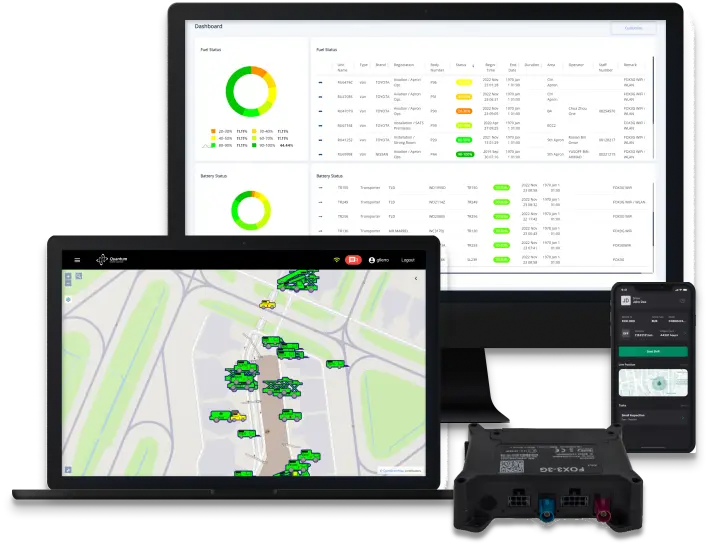
For Android Users
- Open the Google Play Store on your Android device.
- Search for “Proveo Mobile App“.
- Tap “Install”.
- Once installed, open the app and sign up.
The Android version is lightweight and works even on older phones. It doesn’t use much battery and runs fast.
For iPhone Users
- Open the App Store on your iPhone or iPad.
- Type in “Proveo Mobile App“.
- Download and install the app.
- Launch the app and create your account.
The iOS version is smooth and integrates well with other Apple tools like Siri and Calendar.
Simple Setup Steps for Proveo
- Sign up using your email or Google account.
- Create your team by inviting members.
- Set up work hours and tasks.
- Start tracking time and productivity right away.
No complicated settings. No need to watch tutorials. You’ll be using it within 5 minutes.
Thoughts: Is Proveo Worth It?
If you’re looking for a simple yet powerful work tracking app, then yes—Proveo is definitely worth it. It saves time, increases team accountability, and helps you manage your day more efficiently. It’s especially useful for freelancers, small business owners, team leads, and remote workers.
Other apps are often bloated or expensive. Proveo hits the sweet spot: affordable, easy, and effective.
The Bottom Line
The Proveo mobile app isn’t just another tool on your phone—it’s your daily work buddy. It tracks hours, improves productivity, and helps your team stay on track. Whether you’re managing a remote team, running a small business, or just want a better way to manage time, Proveo has your back.
Simple, powerful, and perfect for beginners and pros alike. Download the Proveo mobile app today and make your work life easier than ever.


