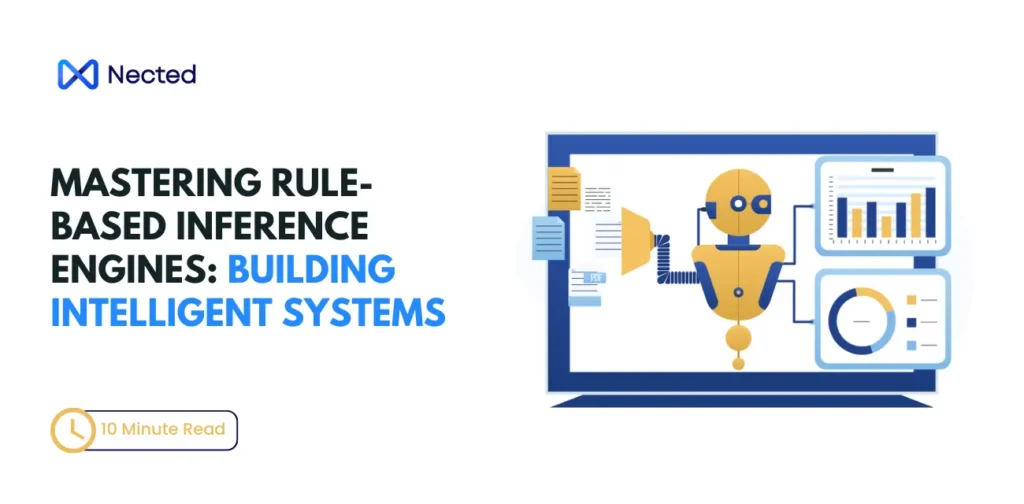Excel is a powerful tool for managing data, but did you know you can use an inference engine in Excel to make smart decisions automatically? An inference engine applies logic to data, making predictions, solving problems, and analyzing trends without manual input. Whether you’re working with rule-based systems, forward chaining, or backward chaining, an inference engine can make your Excel spreadsheets more intelligent. In this guide, you’ll learn what an inference engine is, how it works in Excel, why you should use one, and how to create one step by step.
What Is an Inference Engine in Excel?
An inference engine in Excel is a system that applies logical rules to data to make conclusions. It works like an artificial intelligence (AI) system inside Excel, helping users analyze and process data without needing complex programming.
For example, if you have a dataset of customer purchases, an inference engine can automatically identify buying patterns and suggest the best products to recommend. Instead of manually analyzing thousands of rows, the inference engine processes the data and makes decisions based on predefined rules.
Why Use an Inference Engine in Excel?
Using an inference engine in Excel has many benefits, especially for businesses, researchers, and data analysts. Here are some key reasons why you should use one:
- Automates Decision-Making – Instead of manually analyzing data, an inference engine applies logic and provides insights automatically.
- Reduces Errors – Since the system follows predefined rules, it eliminates human errors in data interpretation.
- Saves Time – Processing large amounts of data manually can take hours, but an inference engine can do it in seconds.
- Enhances Predictive Analysis – It can identify patterns, trends, and relationships within data, helping businesses make informed decisions.
- Works with Other Excel Functions – It can integrate with Excel formulas, VBA (Visual Basic for Applications), and third-party tools to enhance functionality.
How Does an Inference Engine Work in Excel?
An inference engine in Excel works by using if-then rules to process data. It follows logical steps to derive conclusions based on available information. The process generally includes:

- Data Input – The user provides raw data in Excel (e.g., sales reports, customer behavior, or sensor readings).
- Rule Application – The inference engine applies logical rules (such as “if sales > $500, then offer a discount”).
- Inference Process – It uses forward chaining (starting with known facts and applying rules to reach conclusions) or backward chaining (starting with a goal and working backward to find supporting data).
- Decision Making – The engine presents a conclusion, such as identifying trends, making predictions, or providing recommendations.
Types of Inference Engines
There are two main types of inference engines used in Excel:
- Forward Chaining – Starts with known data and applies rules to generate conclusions. This is useful for predictive analytics and automation.
- Backward Chaining – Starts with a desired conclusion and works backward to find the necessary data. This is commonly used in problem-solving and diagnostic systems.
Examples of Inference Engine in Excel
Here are some practical examples of using an inference engine in Excel:
- Sales Forecasting – Predict future sales based on past trends.
- Customer Segmentation – Classify customers into different categories based on purchase history.
- Fraud Detection – Identify suspicious transactions using predefined rules.
- Medical Diagnosis – Analyze patient symptoms and suggest possible conditions.
- Credit Scoring – Evaluate a borrower’s risk level based on financial history.
Best Tools to Use with an Inference Engine in Excel
To enhance your inference engine in Excel, you can integrate it with various tools:
- Microsoft Power Query – Helps automate data processing.
- Excel VBA (Visual Basic for Applications) – Allows for more advanced rule-based automation.
- Solver Add-In – Optimizes decision-making models.
- Python and Excel Integration – Enables machine learning-based inference.
- Power BI – Provides powerful data visualization and analysis.
- SEMRush & Ahrefs – Useful for analyzing SEO data within Excel spreadsheets.
How to Create an Inference Engine in Excel (Step-by-Step)
Follow these steps to create an inference engine in Excel:
- Define Your Rules – List the “if-then” rules you want to apply. For example, “If sales > $1,000, then categorize as High-Value Customer.”
- Prepare Your Data – Organize your Excel spreadsheet with relevant columns (e.g., Sales Amount, Customer Type).
- Use Excel Functions – Apply IF, VLOOKUP, INDEX-MATCH, and COUNTIF formulas to process data.
- Implement VBA (Optional) – Write a simple VBA script to automate decision-making.
- Test Your Inference Engine – Input sample data and verify that the engine produces accurate results.
- Optimize and Expand – Add more rules, integrate with external tools, and refine your logic over time.
Common Problems and Easy Fixes
While using an inference engine in Excel, you might face some common issues:
- Incorrect Formulas – Double-check Excel formulas to ensure accuracy.
- Large Datasets Slowing Performance – Use Power Query to manage big data efficiently.
- Errors in VBA Code – Debug your VBA script to fix syntax mistakes.
- Incomplete Data – Ensure all necessary information is available before running the inference engine.
Forward Chaining
Forward chaining is a method where an inference engine starts with known facts and applies rules to reach a conclusion. It follows these steps:

- Gather Data – Collect input values from an Excel spreadsheet.
- Apply Rules – Use IF statements, conditional formatting, or VBA to analyze data.
- Generate Insights – The system automatically classifies, predicts, or alerts based on the applied rules.
Backward Chaining
Backward chaining is used when you start with a desired outcome and work backward to find supporting data. For example, if you want to determine whether a product is profitable, the inference engine checks costs, sales, and customer demand to validate the conclusion.
Rule-Based System
A rule-based system in Excel consists of predefined “if-then” conditions. It helps automate tasks such as:
- Employee Performance Evaluation – If an employee meets certain KPIs, they receive a bonus.
- Product Recommendation System – Suggest products based on customer preferences.
- Stock Market Analysis – Identify buy/sell signals based on historical data.
Types of Inference in Excel
There are different types of inference methods used in Excel:
- Deterministic Inference – Uses fixed rules with no uncertainty (e.g., If temperature > 30°C, label as “Hot”).
- Probabilistic Inference – Uses probabilities to make predictions (e.g., Predicting customer churn based on historical data).
- Hybrid Inference – Combines deterministic and probabilistic methods for more accurate decision-making.
Why Use an Inference Engine in Excel?
Using an inference engine in Excel improves productivity, enhances decision-making, and makes data analysis easier. Businesses can automate complex tasks, save time, and improve accuracy without needing expensive software or coding skills. It turns Excel into a powerful AI-driven tool for various industries.
The Bottom Line
An inference engine in Excel is a valuable tool for automating decision-making and data analysis. Whether you use forward chaining, backward chaining, or a rule-based system, it helps streamline tasks, reduce errors, and improve efficiency. By integrating it with Excel functions, VBA, and external tools like Power Query, Python, and SEMRush, you can unlock Excel’s full potential. If you want to make smarter data-driven decisions, building an inference engine in Excel is a great step forward!